Setting Up Your WAHM Website
You'd be hard pressed to come up with a Work-At-Home job that can't benefit from having a website. Having a website is a great way to establish trust with prospective clients and present a branded image of yourself. Even if you're working for someone else, having a blog where you talk about your work ethic and your skills is a great way to market yourself for a pay raise or a better position.
What Do I Need?
It may seem intimidating, but to get started with your own website you really only need three things:
- A Domain Name
- A Hosting Provider
- A Content Management Platform
While that may still sound scary, you can literally resolve all those things online in just a few minutes for less than $20. So let's look at each part:
Intro to Domain Names
A domain name is simply where your website is going to live. (For example, Amazon's domain name is, unsurprisingly, amazon.com.)
When you choose your domain name for your personal website, I would recommend trying to get some variation of your name, so that you can begin creating an online "brand." For example, if your name is Lauren Jane McAdams, you'd like to get "laurenmcadams.com" or "laurenjanemcadams.com." I'd highly recommend sticking with the ".com" instead of other possibilities. Check domain name availability on sites like GoDaddy.com, but don't buy it yet.
Intro To Hosting
After we've picked a domain name we'll need a hosting provider to provide a spot on the Internet to hold our website and a content platform to let us manage what we want to say easily. We'll talk about the hosting provider in a second, but for the content platform, I wholeheartedly recommend WordPress software. You may have heard of them; they're easy enough to use, and flexible and powerful enough that they should serve almost any need you have. So now let's look at the hosting provider.
The (Almost) Free Way
The easiest way to get started is to simply buy a domain from a registrar like GoDaddy for about $10 per year, and then sign up on WordPress.com for your hosting needs. They have WordPress already to go for you, and once you sign up you can have your blog ready to go in a few minutes. Best of all this is free. All you have to do is pay for your domain each year -- that's your only cost. While this can be sufficient for many users, it's generally not the best option.
The Better Way
The problem with hosting your website on Wordpress.com is that you don't really own your data. All your posts and information are held on Wordpress's servers, and while it's really awesome that they let you do that for free, it can be a real hassle if you one day want to move it off of those servers. Why would you want to, you ask? At some point you may want features that they don't offer; you'll have to move, which can be a serious fiasco.
The easy alternative is to use a hosting service like BlueHost. Most hosting providers these days are pretty cheap, for example BlueHost is about $7 per month. So for the cost of a cup of coffee you can have complete control over your website presence. Another big advantage is that as long as you're hosting with them, your domain is FREE. So while the yearly cost is a bit more, you get lots more features and a free domain name.
In addition, BlueHost is catering to users just like you. You can literally have your domain bought, your hosting set up, and wordpress (not the hosting service, just the content management platform -- also free) installed and ready to go in minutes. Just follow this link to BlueHost, answer a few questions, and you can be all set up in no time.
Now What?
We'll talk more about what you can do with your website as we move through this series, but some immediate options depend on what kind of site you have. If you're offering services, consider writing up some pages about what you offer along with pricing. Seriously consider adding a blog to your website, no matter what you do, to show off your personality and showcase news items, deals, and projects. Also everyone should think about including satisfied customer testimonials, examples of your work, methods to contact you and a page all about you and what you do.
Obviously getting your website to reflect the image you want isn't going to happen overnight. Most people don't even start, because they're scared of the simple steps we've shown you how to do today, so you're already ahead of the pack! So get out there and get your web presence started.
- Login to post comments
-
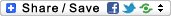

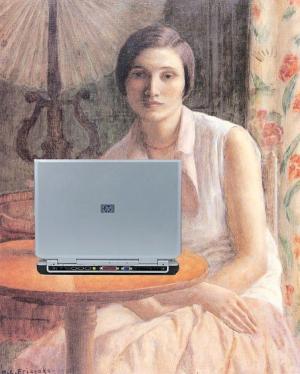




MoneyCone wrote:
Tue, 02/08/2011 - 15:54 Comment #: 1Nice informative post! Using wordpress.com, may not be a bad choice if you don't want to spend time tweaking and fine tuning your site. Plus, if your site takes off in a big way, WP has VIP plans that offer much more.
Shaun wrote:
Fri, 02/11/2011 - 03:58 Comment #: 2Isn't it nice and simple to get online these days?
I originally went down the blogger pathway starting out, but quickly realised the lack of control and customisation was a real problem. Wordpress.com is better and @MoneyCone is right about the premium options, but it still has some drawbacks.
If you really want to start a business online, then I would recommend doing it properly and getting a hosted account with bluehost, hostgator or someone like that. It doesn't cost that much and it will give you a lot more flexibility later on.
Money Reasons wrote:
Fri, 02/11/2011 - 21:55 Comment #: 3Back in the dark ages (before wordpress?), I use to host a small site at home, I had to use a DNS service like Zoneedit. My ISP used dynamic IP, so I had to create a way to constantly change the IP address in Zoneedit.. It was fun, but not that fun.
Nice writeup, things are sooooo much easier today :)
Ultimate Guide for How to Work at Home | MomVesting wrote:
Thu, 01/19/2012 - 21:48 Comment #: 4[...] Creating a website for your work-at-home business can be an important first step in getting new clients and establishing yourself as a professional. [...]