How to Read an Investment Report
When I first began investing in a 401(k), everything about investments intimidated me. The stock market. The many details in my simple 401(k). The possibility of losing money. Everything left me scared out of my wits. But the most intimidating part of the retirement account, to me, was the darned periodic investment reports.
When I tried to read my 401(k) reports, numbers and terms swam in front of my eyes, I broke out in a cold sweat, and I screamed aloud. Okay, maybe not so dramatic, but it was difficult for me to read. Since I'm not the only person (I hope!) that investment reports have intimidated, I'd like to share what I've learned about reading your investment report.
The Standard Layout
Most investment reports follow a similar layout. Most will show your current account balance, rate of return and account activity on the front page. Your personal portfolio summary with the monthly rate of return and allocation summary may also show up on the front page, but some companies will move these details to the back page. The back page most often showcases the historical investment returns for the funds in your allocation model.
What Each Section Means
Now that we know what a report most often looks like, let's take a look at the nitty gritty details of each section.
- Current Account Balance: Simply, the current account balance is the amount of money in your investment account after the gains and losses are accounted for in the period being reported.
- Rate of Return: The rate of return is the total percentage of gain or loss your account experienced during the period. This may be expressed in a periodic and annual format.
- Account Activity: This section shows any and all activity on your account, including the amount you've contributed into the account during the period, transfers to other investments, any loans you may have taken from the account and the gains/losses your account experienced. Additionally, each fund that you have invested in will be broken down into the same subsets.
- Portfolio Summary: Each portfolio that you're invested in will be listed here. So if you've chosen to invest in 50% aggressive growth, 30% growth and 20% bonds, each will be listed, and information about the rate of return on each will show up.
- Monthly Rate of Return: This section basically shows how you've fared in your investment over the course of a year, on a month-by-month basis.
- Portfolio Allocation Summary: Each stock within your chosen portfolio(s) will be listed here, with your total balance for each stock and the units you own being shown.
- Historical Investment Returns: The back page is dedicated to an overview of the available funds and allocation portfolios within your investment plan. It shows how well each of the available stocks/portfolios fared over the course of months or years. You may not be invested in each of these funds/portfolios; the information is listed to better allow you to compare your investment options should you decide to switch to a different portfolio.
That's all you need to know about reading your investment report. Each section contains some valuable information, but it can be confusing when you first begin. So check out your next report using this handy guide!
- Login to post comments
-
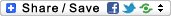






Recent comments