Free and Cheap E-Book Options
My husband is an excellent gift giver. It amazes me each holiday how spot-on he is in his gift choices, and this past Christmas was no exception. Among my bounty in December was a brand-spankin’-new Kindle. I love it, and what makes me love it even more is finding all kinds of freebie reads to download to it. In fact, I think I’ve only paid for three books since Christmas (and two of those only cost a quarter each!). Here are some of the tips I’ve learned along the way to find free books for your e-reader of choice.
Mass Retailer of Choice
My first tip: check out the big names in e-readers for free books.
Kindles are, for all intents and purposes, associated with Amazon as Nooks are associated with bookseller giant Barnes and Noble. And though one doesn’t expect to hop on either website and see free stuff, free e-books are there in abundance. Amazon has a top 100 list of best sellers in free books right in its “Kindle Store.” And it’s not just the same books circulating through it – new titles are added quite frequently.
Another tip: try typing in “free” or “0.00″ in the search box on an e-book site.
The E-Library
My next tip: head to your library’s website.
I’m always waxing poetic about the wonders and abundance of the library, and this post is no different. Our county library system participates in a program called “Downloads2Go” in which they’ve made thousands of titles in e-book format available for loan to its patrons. It is a great way to nab and those bestseller or hot books out there for free. Plus, it’s easy, too: add the e-book of your choice to your e-cart, then proceed to checkout. The book is then usually delivered via our wireless internet system much like if I were buying an e-book through Amazon. There have been two instances where I’ve had to download/transfer a book to my e-reader using a USB cord, but even that was a cinch. The one downside I can see with this method? The load periods for our library is a maximum of 14 days (not the usual 3 weeks of actual, physical books).
Pixel of Ink
A tip for those short on web-surfing time: let a website do a lot of the work for you.
Recently, I’ve made friends with a lovely website called Pixel of Ink. This site offers up free or discounted e-book selections a few times a day all week long. They include a nice description of the book along with a link straight to that e-book’s page for purchasing. Pixel of Ink also gives updates on their free books throughout the day on social media sites, like Facebook. I’ve snagged a few good titles through this free service.
Finding things to read on your e-reader device doesn’t have to make your credit card smoke; there are a ton of e-books out there free (or cheap) for the downloading. What about you, MomVesting readers? Where do you like to get your e-books?
- Login to post comments
-
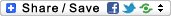

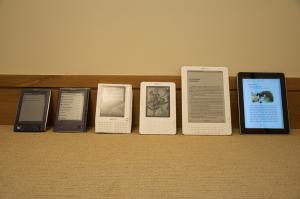




AverageJoe wrote:
Thu, 05/03/2012 - 14:37 Comment #: 1Holy cow! I can't believe I've never heard of Downloads2Go. That's an awesome tip.
BTW, would your husband pick out gifts for my wife, too?
20sfinances wrote:
Thu, 05/03/2012 - 14:39 Comment #: 2Great tips. I haven't converted to e-books fully. I have looked at a couple free ones on Amazon, but nothing beyond that. There's just something about turning the actual page that is nice. Plus, I look at the screen far too often. A kindle might help with that, but since I still enjoy books, I haven't committed.
femmefrugality wrote:
Fri, 05/04/2012 - 03:00 Comment #: 3Barnes and Noble actually has a blog that highlights their free reads every Friday. It's pretty cool.