Financial Organization: How to Locate and List Your Assets
Some time ago, we defined assets as any item of value that you own and can sell or access easily. We threw in terms like depreciation and liquidity to round out the meaning, and we all now understand that an asset is often better exemplified through a bank account than a shoe collection.
However, identifying all of those assets may be a little trickier than defining the term. Tricky but not impossible. Let's take a step-by-step look at how to locate, list and organize your own assets.
Determine Your Assets
First, you need to determine what assets you hold. Don’t worry about organizing them into categories for the time being. Simply figure out what you have that can easily be exchanged for cash value.
Deposit Accounts
Go to the obvious places first: deposit accounts. Checking, savings or money market accounts all count, so identify all of these. Then, write them down and include the following:
- The name on the account
- Any agents or transfer on death designees
- Which institution the account is through
- The contact information of the institution
- The account number (or account numbers)
- The balance on the account
- Where current statements can be found
Investment Accounts
Next, move on to any investment accounts. Do you have mutual funds, IRAs, Roth IRAs, brokerage accounts, stocks, bonds, fixed income (example: CDs, social security, treasury bills)? If yes, make an entry for each one individually.
Some of these may be through your employer, so if you haven’t kept your statements, simply contact your company’s HR department to get current statements. Once you have all of the info, write down the following:
- The name on the account
- Any beneficiaries on the account
- The name of the company
- The current contact information for the company
- The number of shares
- The price, cost basis, or interest rates (whichever is applicable)
- The approximate market value or maturity date (whichever is applicable)
- The date purchased
- The location of current statements
Retirement Accounts
Retirement accounts include 401(k), 403(b), and 457 Plans. I also like to include Social Security and Life Insurance with this listing, in case of an accident or illness that affects your long-term ability to work.
Like your investments, some of your retirement accounts may also be through your employer, so be sure to go to hit up HR for any relevant paperwork. When you enter these into your asset list, remember to include:
- The name of the company
- Beneficiaries
- Type of plan
- Approximate cash value
- Percent you contribute
- How long you’ve been invested
- Which employer the account is connected to
- Contact information for the employer
- Contact information for the company carrying the plan
- Location of current statements
Property
Then, start in on your real property assets. If you are unsure what property you own, look at your most recent property taxes or call your state assessor. If you’re getting taxed on it, it’s considered a property asset. For your asset list, enter the information regarding your residential home, vacation home, any land or agriculture you own, and your business information (all as applicable). List the following:
- Type of property
- Name on title
- Location of property (preferably a legal description)
- Location of deed and title
- Current market value
- Any loans/mortgages taken out against the property (along with date and amount)
When creating an asset list, it may also be important to note who is to receive each asset in the case of your death. While this may not be necessary for all of your assets, it does help to have all the information in one place.
Organizing Your Assets
Once you have written a list for each asset, it may be beneficial to keep a hard copy of your assets. Sure, you could record your assets in your computer, but I've learned the hard way that computers can do funny things, like lose all of your important information.
In any case, as a crash course for those who haven't kept hard copies since Bill Clinton's days of grandeur (I know you're out there!), let's look at how you can organize a binder:
- In the front of a three ring binder, make a list of the assets.
- Then, directly behind the list, create tabs for each of the major categories (liquid, investment, retirement, and real estate).
- Behind each tab, place your list of the important information about each account.
- Next, place all of the current statements or documents, like copies of deeds or titles.
I like to list my assets in order of their quickest cash turn around, or how fast I can turn that asset into cash. For this reason, I organize them as: liquid assets, investments, retirement accounts, and real estate. This organization system can help you or a loved one find the cash needed in the quickest way possible in the case of an emergency.
Once you have all of your asset information recorded and organized, you can easily reference your assets at any time. This will be important in calculating your net worth later on, but for now, having a pretty binder full of asset information can help reign in loose papers – and help you track down the million dollars you have floating around out there! ;-)
- Login to post comments
-
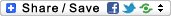






Miss T wrote:
Wed, 06/08/2011 - 03:17 Comment #: 1Thanks for the great list. We use Quicken right now to keep track of stuff but I am now wondering if we should also do a paper copy. This post will come in handy if we do.
Jessica Schmeidler wrote:
Wed, 06/08/2011 - 18:01 Comment #: 2I'm up in the air about paper vs all computer. I love Quicken, but in an emergency, will your loved ones know you use it and is all of the vital information on it for quick reference? That's one of the crutches to me. My computer has a password on it, and no one has that password. If something were to happen to me, even if they knew it was there, they couldn't get to it. That's why I like things like this on paper (even just a rough list).
I operate in a cloud all day long for work, but I'm still do not feel secure in backing up my financial information to any sort of online backup. You know what I mean? Maybe I'm just being a bit too paranoid about the whole backup and access thing. What do you think?